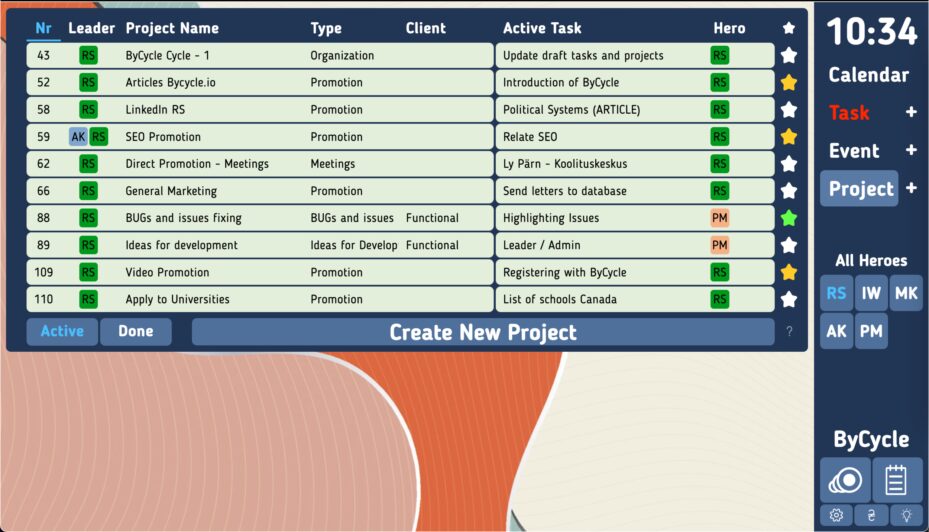Introduction of ByCycle
ByCycle is a beautiful software for task management and team cooperation.
It is tailored for needs and challenges of small businesses and students.
Working with the Calendar:
The Calendar module serves three primary purposes:
1. Plan and organize ongoing activities.
2. Supervise employee occupancy and workload.
3. Record and reflect your daily life.
The Calendar functions as an Excel table, offering similar set of commands and actions. It is available in 5-days and 7-day formats, adjusted for users organizing only working days and users managing the entire week.
The Weekly Plan module allows you to visualize the scope of work for the week and access the profile form of each task.
To add a task to the Weekly Plan, set its status as “To Do” (orange star) in the Task menu or a task profile.

The Calendar functions similarly to an Excel table.
Useful commands in Calendar form:
| Add a record to a time slot: | Click on a time slot and start writing. |
| Open a time slot for edit: | Double-click or click + [Enter] on a time slot. |
| Copy a record: | [Ctrl] + C to copy a record from a time slot. |
| Paste a record: | [Ctrl] + V to paste a record to a time slot. |
| Click & Copy a record: | Click & hold, then drag & drop a record. |
| Click & Move a record: | Hold [Alt], click & hold and then drag & drop a time slot. |
| Choose multiple time slots: | Hold [Shift], click on the first and last time slot in a range. |
| Expand a record: | Point to the bottom line of a record. Click & hold, then drag up or down. |
| Set/unset recurrence: | Hold [Alt] and click on a record. |
Work List Forms:
We’ve categorized all work processes into three main groups: tasks, events, and projects. They are organized in work-lists in different menus for a better user experience.
Task, event, and project work-lists are designed to look and function similarly, simplifying you interactions with ByCycle. Here, you can create new work, update statuses, make changes, sort and filter your data.

Event list shows all events you want to attend.
Profile Forms:
Each category of work has a profile form accessible through work-lists in the Task, Event and Project menu, or the Weekly Plan in the Calendar menu.
Double-click on a line in any work-list will open the respective profile form.
In a profile form, you can see the description of a work, add information and documents, create algorithms (breakdown work into subtasks), calculate a budget (for events only), and communicate with your team.
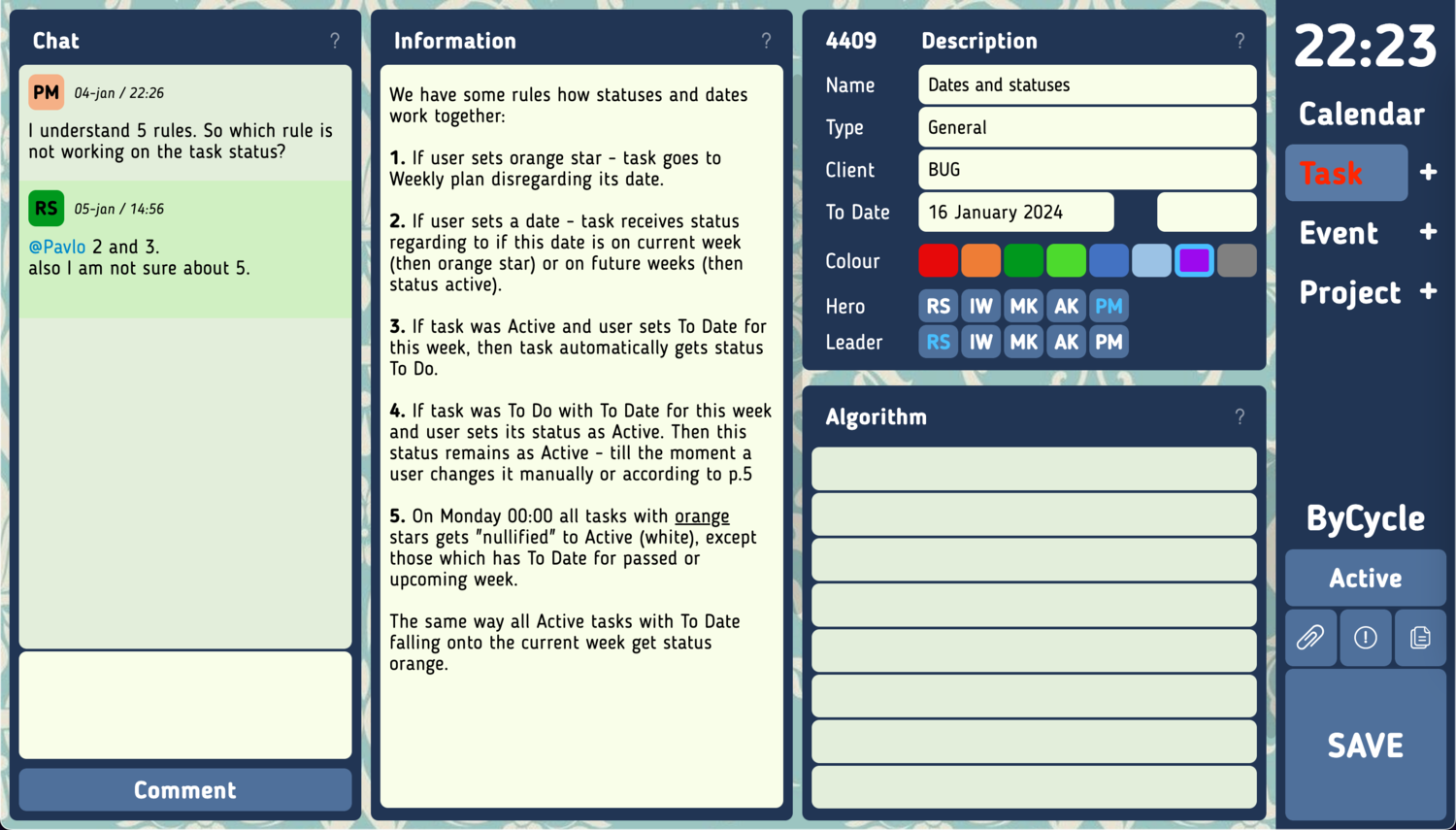
Task profile includes key details of a task, algorithm (subtasks) and chat section for communication.
Statuses – Key Element of Workflow:
For easy tracking of the work progress, we’ve introduced a system of color-differentiated statuses.
For example, a work in the Task menu can have the following statuses:
Planned (white star) – the task was created.
To Do (orange star) – the task was planned for this week.
Review (green star) – the task was finished and awaits confirmation.
Done (purple star) – the task completion was approved.
With status To Do work appears in the Weekly Plan of the Calendar menu.
Additional Forms:
For increased productivity, we’ve introduced functionality for team chat, notepad, teams, and time reports.
These features enable productive communication, creating notes, simple team management, and tracking work time.
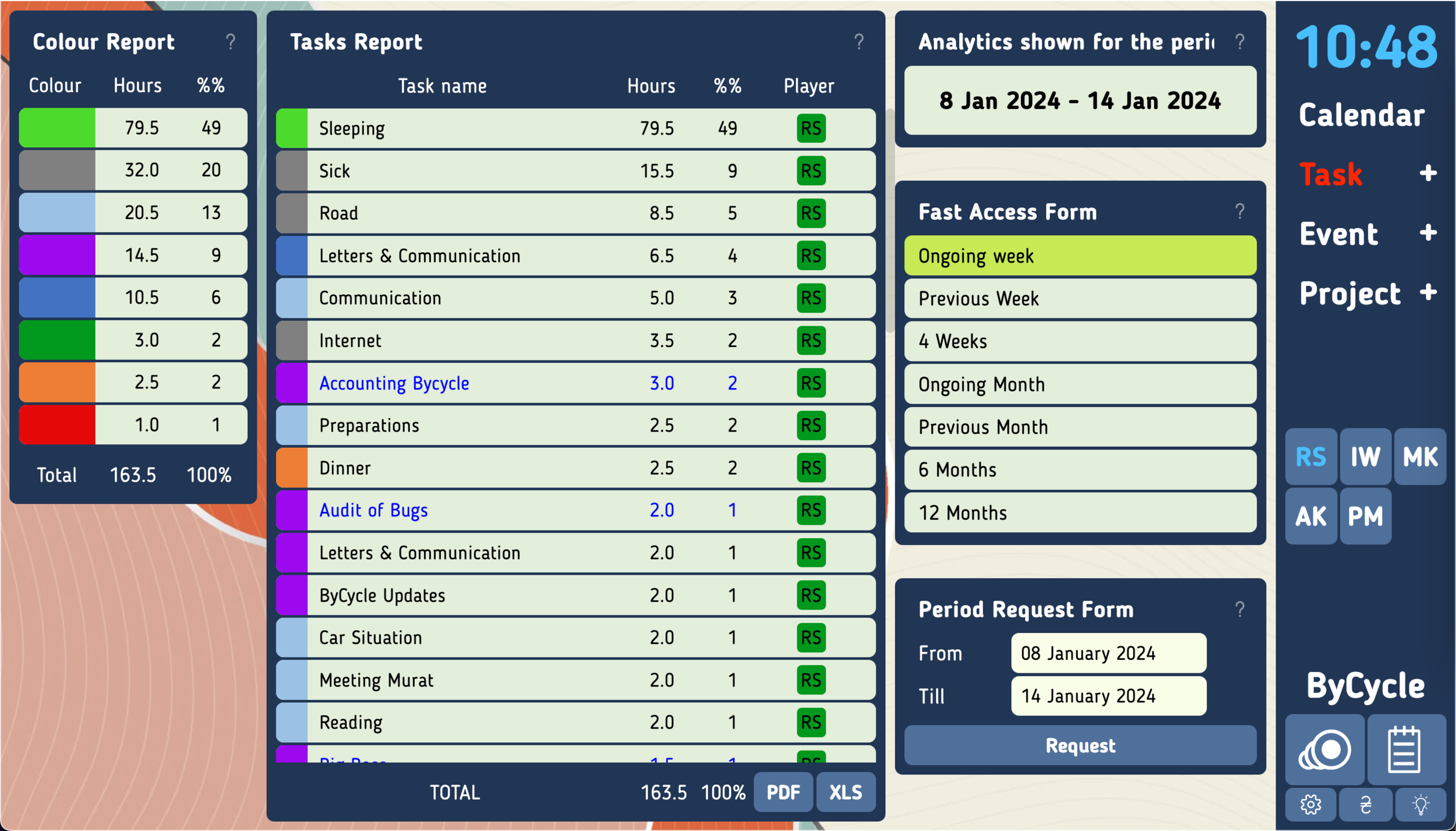
Time report provides you with a breakdown of the time spent on different work.
Notifications:
You will be notified after each update that requires your attention, such as task assignments, comments, updated To Date field, and importance marks added to a task.
Red highlighted elements around the program and email notifications (if activated in Personal Settings) will keep you informed.
ByCycle Working Tool:
Designed to keep you organized and provide a joyful user experience, ByCycle aims to help you achieve more results with less effort.
Try ByCycle and see how it works for you.
NB! Use browser version for registration. Mobile version is under development.